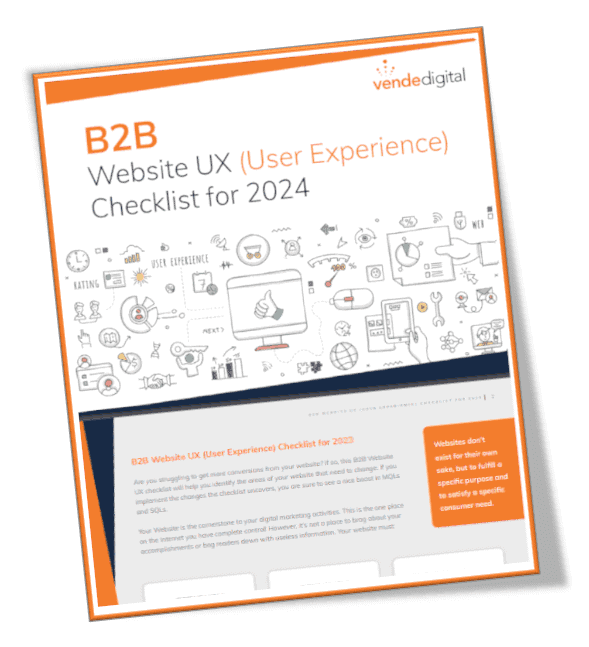In this multi-part series on Twitter marketing for small businesses, we will be walking you through tips, advice, and best practices for getting the most out of Twitter for your business. In part 1 we explained why Twitter is an important platform that every small business should add to their marketing arsenal. In part 2, we discussed Twitter’s purpose for small business. Now that you understand that Twitter is primarily a broadcast site and that you need to focus on building and nurturing a community and promoting content to your community, in this post we will review how to effectively listen (the first step of the tactical wheel) on Twitter to pay attention to what your fans are saying and to find companies and content.
There are several ways to listen on Twitter.
Use Key Phrases in Search Bar: By typing in key phrases will get generate results for real-time conversations and it will help you see the needs, insights and opinions of other Twitter users who are discussing the key phrase. This is a great way to find people you might want to connect with. Here is an example of a tutoring company listening for students who are struggling with their school work.
Use listening not only for finding users to connect with, but also use listening to find content to share. Typing in key phrases will help you find interesting information you might want to share with your audience. In this way you become a curator of information. This is important because you want your users to view your social media presence as a resource of helpful information.
This is also a great place for you to use a hashtag. Simply put, a hashtag is a word or a phrase that’s connected to a pound sign (#) without any spaces in between (#socialmedia). The idea behind the hashtag is by using it in front of a word or phrase, you are highlighting that topic for other Twitter users to follow based on their common interest. Twitter users add hashtags so their tweets will come up as a search result when a user types in that particular keyword in the search box. It’s a great way to see real-time conversation around a particular topic, and it’s also a great way to find new people discussing a topic of interest to you.
In the search bar, attach the hashtag symbol to the beginning of the key phrases you want to listen for and see all of the users who have posted a tweet that included that hashtag. Remember to eliminate spaces when using the hashtag (#socialmedia not #social media).
Search Using the Advance Button: Advanced search on Twitter is hidden, but you need to know about it because it’s a terrific tool for listening on Twitter. This feature will enable you to filter even further based on geography. For instance, you might run an Italian restaurant in a particular area and want to listen to everyone tweeting about food, pizza, dinner, etc. in your area. This opens up a great opportunity for targeting those people to follow and offer content such as recipes, promotions and special event notifications.
Create lists: You can sort and organize the people you follow and the content related to your business by creating specialized lists that will help you listen to just those users. For instance, you may have a list for the sports team in your area and anyone who tweets about them can become a marketing group for special promotions based on game days. This way you can listen by groups that have similar interests. Twitter users consider it a compliment to be included in Twitter lists because it signifies exclusivity and importance. As such, the number of lists you’re on becomes a type of status symbol, so it is important to thank people who add you to one of their specialized lists.