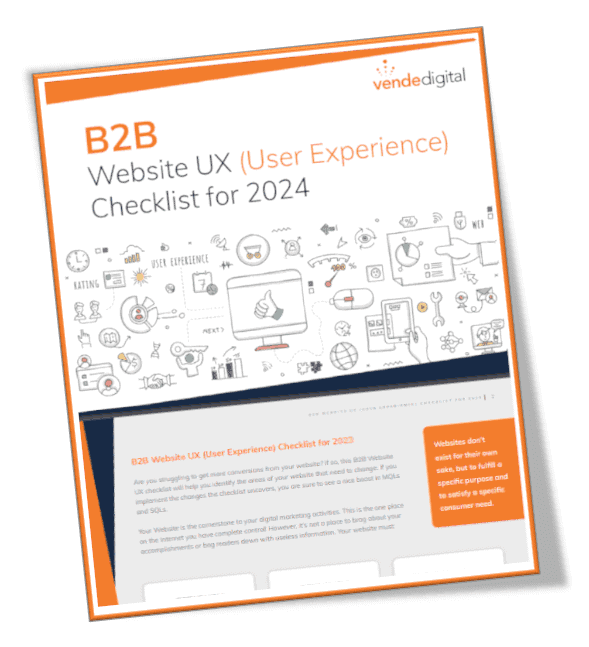In this multi-part series on Twitter marketing for small businesses, we will be walking you through tips, advice, and best practices for getting the most out of Twitter for your business. In part 1 and part 2 explained why Twitter is an important platform that every small business should add to their marketing arsenal. In part 3, we discussed how to listen with key phrases, advanced search, and using lists. In this post, we will discuss how to build community within Twitter by getting more of your target audience to discover and “follow” you.
The basics to building community are you want to follow other people and offer useful information to encourage people to follow you. When you first start, be careful with regard to who you follow. Take a second to search through their profile and confirm that they tweet on a regular basis, that they re-tweet to others, and that they have a strong following relative to the number of tweets. Don’t just follow people because they’re following you.
Finding Followers
Seek out followers by using the search tools on Twitter and through the use of hashtags. Once you follow them, find one of their recent tweets you feel would be relevant to your followers and re-tweet it. Next, go to their followers list and start following people who you think might be interesting to listen to or a potential customer of yours. This will benefit you in two ways.
- While the re-tweet is still one of your most recent entries on your profile, those new people you followed will see your profile as a new follower of theirs and they will also see that you re-tweeted someone they follow. This will make them more likely to follow you back without hesitation. In essence, who you know—and who knows you—is a powerful tool for gaining more followers.
- The second reason for re-tweeting someone new (or any user, for that matter) is so when they broadcast a “thank you for re-tweeting me” tweet to you, all of their followers will see your name, which could lead to earning more followers simply from one re-tweet.
Who to Follow Tool: Twitter will suggest to you people you might want to follow based on the people you’re already following. Twitter lists them in the Who to Follow section on the right-hand column of your Twitter account. Twitter uses algorithms that detect patterns in your account. For example, if you’re following several moms, Twitter will suggest other profiles of moms for you to follow.
Twitter Ads (Promoted Account)
Social media is no longer just “earned” media. It is also a media that requires advertising. Twitter is no different. You can promote your Twitter account by clicking the settings gear when you logged into Twitter and the selecting Twitter Ads. Here you will be offered two types of ads, Promoted Account or Promoted Tweet. For building community, you want to select the Promoted Account option.
Next you will be prompted to give your campaign a name and to select when you want your campaign to run (continuously or with customized start and stop dates). If this is your first ad campaign, you should pick a start and stop date. Try it for a month and see the type of results you generate. A good initial goal would be to generate followers at a rate of about $1 per new follower.
Twitter will then ask you how you want to target your campaign. Select “Interests and followers.” This will enable you to grow your followers based upon their interest. You do this by selecting followers of a particular Twitter account or interest category. I have seen the best results from selecting accounts and their followers. The best way to do this is find the Association Twitter account for the industry you want to reach. For example, if you want to reach parents and teachers, then select PTA.org’s Twitter account (@NationalPTA). From there you will be able to select other demographic data, like city and gender. Now your account will begin to appear in your target’s “Who to follow” section.
Google Search: You can also type specific search parameters into Google to find followers. For instance, if you wanted to find lawyers in Dallas who use Twitter, you can type in site:twitter.com/ *bio lawyer + Dallas, TX.
Share Your Twitter URL: Finally, be sure to make it very easy for people to follow you and your conversation by adding your Twitter URL to your email signatures, website pages, blog, business cards, coupons, YouTube videos, etc.