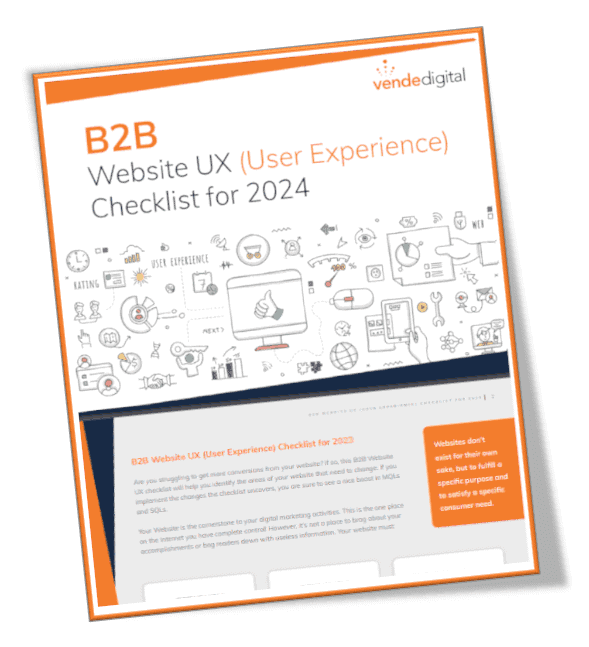When developing a digital marketing plan for new clients, one phrase we often hear after recommending LinkedIn as an advertising platform is “LinkedIn is too expensive.” Another oft-heard variation is “we tried LinkedIn, and it didn’t work for us.” We LOVE hearing this because it gives us the opportunity to show a new client a great place to advertise and showcase their brand. We also love the chance of showing our skeptical clients how AFFORDABLE LinkedIn advertising can be when used correctly and in the right circumstances. Here are three LinkedIn Advertising pitfalls and how to avoid them.
Advertising Pitfall 1: Spending Too Much on Traffic Ads
What’s better than amplifying your blogs through a sponsored post or blog boost, as we like to call it at Vende Digital? With a blog boost, you get to exponentially expand the reach of your blog while building valuable assets like a retargeting pool.
However, it’s easy for the blog boost to get expensive or not get the results you want.
If you have a legacy strategy for your blog boosts, you likely give each blog boost its own campaign and own budget. While this is a great way to guarantee that each blog receives the same amount of budget, it’s not the most efficient way to buy traffic ads on LinkedIn and often results in high a CPC coupled with a high CPM.
At Vende, we’ve been testing a new approach to our blog boost strategy that results in significantly lower CPCs and CPMs for our campaigns. Rather than building our campaigns with a single blog and budget, we’ve begun bundling multiple blogs (resulting in four ads at minimum) into the same campaign with the same shared budget.
This strategy takes advantage of two facets of LinkedIn’s advertising platform:
-
- Optimization: When you give LinkedIn a choice of various ads, it will automatically direct budget to ads that are performing best. LinkedIn first determines the best-performing ads during the ad’s learning phase by counting the ad’s interactions, including likes, shares, comments, and clicks to the website, then delivers impressions to the best performing ads.
- Frequency: To prevent a LinkedIn member from feeling like they are being spammed, LinkedIn sets a frequency cap for each ad on its platform. Therefore, an individual ad can only serve to the same person once in 48 hours. However, if your campaign has other unique ads included, that frequency can jump to 4 for the whole campaign. Nice!
Though LinkedIn remains a more expensive platform to run digital ads, with our new Blog Boosting strategy, our clients have been utilizing LinkedIn’s targeted traffic capabilities with prices that are more in line with other platforms like Facebook and Google. We’ve seen decreases from $2 – $4 per click on average and decreases in CPMs from $5 – $10 on average.
LinkedIn Ads Are Expensive! How can I save money on LinkedIn traffic ads?
While targeting the right audience with the right message and right offer will always lead you to greater success, LinkedIn can still be an expensive platform even when you are doing everything right. Including, at minimum, four ads per campaign will drive down your costs by allowing LinkedIn to optimize towards the best-performing ads and increase your frequency overall.
Advertising Pitfall 2: Optimizing too Early
If you’re familiar with the Facebook learning phase, you may already know not to make significant changes to your campaigns while completing the learning phase.
The learning phase is the period of time it takes for LinkedIn’s algorithm to learn about your ad and its audience while determining when to best show your ad, in which context, and to whom. This ensures your ad is performing as best as possible within the parameters you have set in your campaign build.
While LinkedIn’s learning phase isn’t as well documented as Facebook’s, it does exist. Therefore, all of the dos and don’ts that you have probably learned on Facebook apply on LinkedIn as well. Within the first 7 – 10 days of your campaign, you will want to avoid making any significant edits that will cause your ad to re-enter the learning phase if you can help it.
Examples of significant edits to avoid during the first 7 – 10 days of a campaign
- Budget changes
- Audience changes
- Ad creative changes
Vende recommends checking that your ad is running correctly within 24 hours of launch, wait until after the 7-10 day period has passed to begin gathering performance data and applying those learnings. Not only will you see major fluctuations during the first 7-10 days before your ads normalize, but collecting this data might tempt you to make those significant edits before the learning phase is complete.
Of course, as with anything, there are exceptions to this rule. If you discover you have errors in your ad setup or if your ad is performing WAY out of expectations, then, of course, you will want to address that as soon as you can.
Advertising Pitfall 3: Using the Wrong Asset
Many of our clients want to use digital advertising to earn leads for their business, and that’s excellent! However, it can often be challenging to find an asset that generates enough leads to meet expectations. Many assets that struggle to perform boast about the company that is creating it rather than addressing the needs of the person that will hopefully download it.
The key here is finding the right type of offer that will entice someone to exchange their personal information for it.
You may need to test a few different assets to find the one or two that perform best for your company, but here are two questions you should ask yourself when evaluating or developing assets you want to test.
Does my asset solve a problem?
Relevance is the single biggest factor in whether or not your asset will resonate with your audience in a way that generates leads for your business. The easiest way to achieve that relevance is to have an asset that solves (or explains how to solve) a felt need your audience experiences.
Ensure the problem you are solving addresses BOTH a need felt by your potential customer’s company AND a need felt by the individual who will ultimately hand over their information. If you have to choose between an asset that solves a business need or an individual’s need, lean towards the individual. When you prove you have the solution to the engineer’s, HR manager’s, or product purchaser’s problem, you have made it that much more likely they will download and actually read your asset.
Is my asset timely?
While evergreen content is valuable due to its longevity and potential ROI, when it comes to downloadable assets or on-demand webinars, timeliness can be crucial. For example, if there is an upcoming regulation or major paradigm shift that will affect your customer’s industry in a big way, then you have a ready-made topic for an asset that is sure to get you leads. While these types of assets do have an eventual sunset, the urgency to prepare for that industry change can bring in a lot of leads in a short period. Just make sure your asset actually helps and doesn’t exploit the situation.
How can we help you make the most of your LinkedIn Advertising?
Do you need help avoiding these and other LinkedIn advertising pitfalls? Maybe you want help with your next campaign or designing a new digital advertising strategy. Schedule a consultation today, and let’s see how we can help. In the meantime, don’t miss out on our Ultimate Guide to LinkedIn B2B Marketing. It’s chock full of advice, tactics, and strategies to get you started on LinkedIn advertising, including a deep dive into demand generation.
LinkedIn Advertising Pitfalls: Key Takeaways
- LinkedIn is a critical channel for B2B Marketing because of its size and access to targeted buyers.
- Consider implementing a blog boost bundle for your next blog boost campaign. You’ll likely see a decrease in average CPC and CPM.
- Resist the temptation to optimize ads before they exit the learning phase. Making too many edits too soon will prevent your ads from reaching their full potential on the platform.
- Choose assets that are timely and address the problems that the humans on the other end of your computer screen are having – and test them to see which performs best!
- Discover more B2B digital advertising mistakes and how to avoid them in this post.