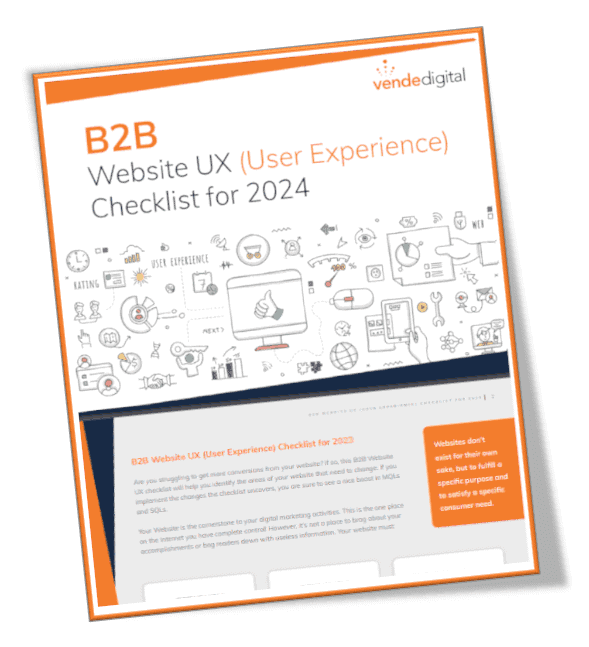It’s Friday night and you’re hungry, so you head to the local pizza restaurant. You walk in the door and sit down, but no one ever comes over to take your order. If you can’t get what you want, what was the point of in walking in the door? Now turn that around. You’re the pizza owner and you’ve got customers walking in the door, hanging out in your restaurant, but they aren’t buying anything. Where’s the problem? As your B2B organization grows, and especially as your SEO campaign gains traction, it should result in an increase in traffic that correlates with an increase in web leads. If you’re seeing that traffic increase, but those visitors aren’t converting, then there could be a conversion issue with your website. You might be forgetting to take their order, or the menu is unclear. Here are 5 B2B website conversion tips that are sure to increase your conversion rates.
Lead Forms
What does every B2B organization need? Leads. SEO and web design go hand in hand. In order for SEO efforts to be worthwhile, the resulting traffic needs to be going to a quality, conversion-friendly website. Remember, you’re SEO campaign isn’t driving traffic to just your homepage, it should be driving traffic to many pages throughout the site. And each and every one of those pages should include a lead form. Your visitors could be landing on a well-optimized product page, your about us page, or an informational blog post. You won’t know which entry point they will land on until they arrive. Don’t make your visitors go searching for how to reach you. Make it as easy as possible to convert your traffic into leads.
Simplify The Lead Form
Your lead form needs to be just that, a lead. That means your form should ask for only necessary information including name, contact information, if there is a specific product or service they are interested in, and maybe where they heard of you for marketing tracking purposes. Any other information you want to obtain can be found by doing some research or during the initial conversation when you’ve contacted that lead. Long and complex lead forms can be a turnoff for visitors and cause them to abandon the process. Your visitors are busy and don’t want to spend their time filling out a long form. You’re trying to sell them on how you can help them. And many companies are hesitant to provide too much information up front before a working relationship exists.
Include CTAs
It’s your job to guide your visitors through their customer journey. What actions do you want your website to take? You need to include calls to action that point them in the right direction and tell them what step to take next. CTAs direct users, getting them to take the desired action, whether that is filling out the lead form, signing up for an email subscription, or making a sale. Make the CTAs obvious. Don’t let your visitors get lost on your website. Sometimes they won’t know what to do next unless you tell them directly. CTAs increase user interaction and in the end, get you more business.
Make Your CTA Stand Out
Keep your CTA above the fold. Most of your visitors are scanning your website. Placing your CTA above the fold means your audience has a better chance of seeing it. While your CTA needs to feel cohesive with the overall design of your website, it also needs to stand out. It should attract your attention without being distracting. The design of the site should naturally draw the visitor’s eye to this part of the page.
Size and shape matter when it comes to CTA buttons and so does color. By far the most popular CTA buttons are rectangles with rounded buttons. While there isn’t one color that converts better than others across all industries, there are some CTA button colors to avoid, including white, black, or gray. Which color you should use depends on your company and what emotion you are trying to convey.
Benefits
What’s in it for me? That’s what your potential customers or clients want to know when they visit your website. Does your page speak directly to them? Does it focus on the benefits of the product or service offered? It might be cliché, but the fact is features tell and benefits sell. Is your website telling or selling?
Make sure that your website visitors are greeted, seated, and have their orders taken. Don’t let the hard work of getting them through the door be wasted. Take a look around your website and see what website conversion tips for B2B you can implement.
Sign up for a free website analysis