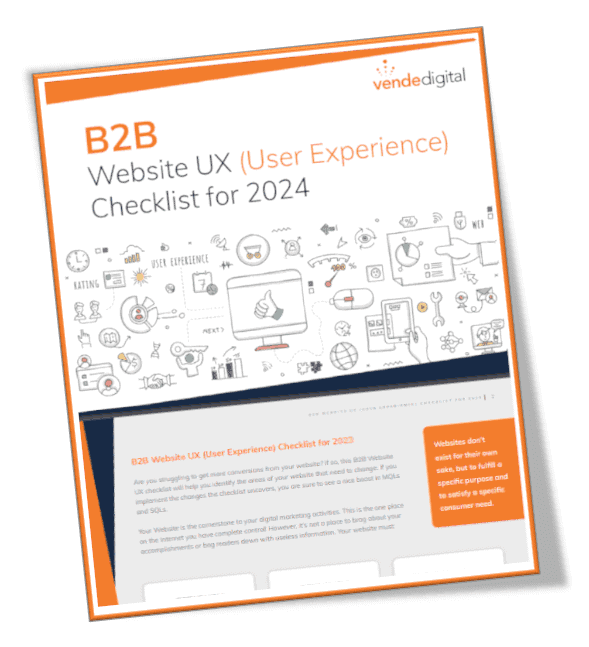It’s a Friday afternoon at the golf course. You’re having such a great time that you want to invite your whole team to come play with you next week. Or, it’s Tuesday night where you have just had the most delicious dinner and want to organize the group for a get together asap. Either way, you quickly take a Snap and send it to your selected Snapchat friends with some text about planning an outing.
But then you have to individually reply to everyone with details, often answering the same questions more than once, from where the address is to what the dining options are. It would have been so much easier to send the website link and have everyone check it out for themselves.
Making Snapchat Shoppable with Paperclip
Snapchat’s latest update has introduced three major new features, including the just-launched Paperclip feature. Paperclip allows all content creators, on both its iOS and Android app, to add links to their Snaps. While the ability to add links to snaps was previously limited to paying advertisers, it is now open to the entire Snapchat user base. Big news for marketers and influencers.
Snapchat, and live video streaming, has been a great way to connect and build audiences. But now those engaged audiences can be transitioned into monetization. The Paperclip feature will provide marketers with a bridge from Snapchat to owned channels.
The Paperclip feature could be especially beneficial to small businesses. The neighborhood eyeglass store can show you the new stock that just arrived and provide a link for you to come visit their website to order. Affiliate marketers and micro influencers will benefit as well. Your favorite fashion influencer can link to the shoes she is wearing rather than just tell you about them. Writers can link to their latest articles.
How It Works
Between capturing your photo or video and posting it, you will see a new Paperclip icon in the Vertical Toolkit. Simply tap on the Paperclip button and attach the URL of your choice. Viewers will be able to see a preview of the link at the bottom of their screen before swiping up to open the website in Snapchat’s built-in browser.
Per Snapchat’s terms of service, users aren’t allowed to use its products for commercial purposes without its direct consent. However, it remains to be seen how that will be enforced with Paperclip.
According to TechCrunch, all links shared through Paperclip must abide by the app’s community guidelines, and privacy policy. Snapchat does have a number of safety tools in place to avoid abuse of community guidelines, including allowing objectionable links to be reported by viewers. The app will also use Google’s Safe Browsing Service to warn users about potential phishing scams, malware, and inappropriate content.
How does Paperclip compare to what’s available on Instagram? While all Instagram users can add one link to their bio only, verified Instagram users can add links to Instagram stories. Instagram users cannot add links to individual posts, though advertisers have the ability to add shopping links. In the constant race between Snapchat and Instagram, Paperclip is something brand new. It certainly won’t be long before Instagram has a new update to compete.
Other Snapchat Updates
Paperclip wasn’t the only new feature Snapchat announced. Other new features announced in the update include backdrops, voice filters, and on-demand geofilters.
Ever spent more time looking for the perfect photo background than taking the photo? With Backdrops you can create the perfect artistic backdrop for your photo no matter where you are. Backdrops allow you to overlay a pattern on the background of your shot and then cut a selected area from your Snap that you want to stand out in front of the filter. Just like other Snapchat filters the selection of backdrops in the Vertical Toolkit will rotate daily.
Previously only available in Snapchat’s AR live filter lenses, Voice Filters allow users to remix their voices using a variety of character-voice filters available. After you record a Snap, select the speaker icon that appears in the bottom left-hand corner of the screen and choose from the voice filter options.
Finally, Snapchat users can create their own geofilters, starting at $5.99, in the “On Demand Geofilters” section in settings.
Snapchat is making marketing strides, first with Snap Map and now the new feature Paperclip. Make sure you are utilizing all the new features that Snapchat has to offer. Build your audience and use Paperclip as a means to provide additional content.
Sign up for a free website analysis