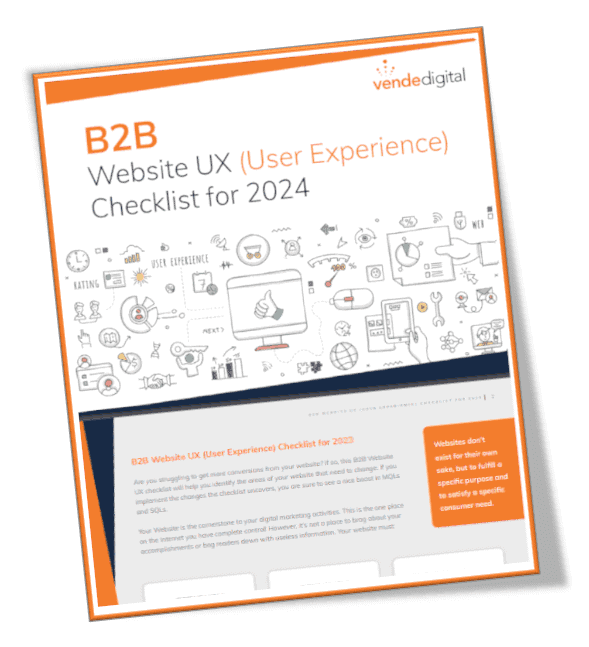by Vic Conner
These two words have inspired fear within small business owners and entrepreneurs since the dawn of the internet: online reviews. It has been said that even just one negative review can impact the decisions of your potential clients… and now that is being backed up with hard evidence; In 2014, 88% have read reviews in order to determine the quality of a small or local business and 39% read reviews on a regular basis. With the latest strides in local SEO and search engine integration, we can only expect that this value will continue to approach %100.
In order to compete in this changing playing field, we must adopt tactics and online review management tools to help us navigate the harsh waters of online reviews.
This is the Fine Art of Online Review Management
While there are thousands of ways to deal with both positive and negative reviews, we find it best to keep it simple and human. Seriously, it is that easy! Your goal is to attract positive reviews, keep note of all current and new reviews, and finally disarm and rectify negative feedback that could lead to a publicly available online review. To meet these goals, you’ll just need a tool to keep track of them and some knowledge of how to respond!
We’ll go over our pick of the top 5 online review management tools, then share with you some helpful tips:
1. Grade.us (Starts at $19 / Month, $20 additional / Month for review monitoring)
Intuitive in design, this tool was built specifically to prevent negative tools by using a “review funnel”. The funnel is basically a landing page that asks if you had a good or bad experience. This landing page can be implemented a variety of ways… most commonly referred by email. If you select that you had a good experience, it provides directions for how to leave a review on sites like G+ or Yelp. If you choose that you had a bad experience, it refers you to a “contact us” page so that the issue can be resolved BEFORE a negative review is posted online. Grade.us also comes with review monitoring tools and email alerts when a new review shows up.
The Grade.us tool also offers a nice looking widget that will allow you to stream your positive reviews directly to your website.
2. Yext PowerListings (Starts at $17 / Month, $83 / Month for additional Review Monitoring Service)
This is a real-time reputation and review management tool called PowerListings that monitors around 50 review websites and search engines for past and current reviews. When your business receives a new review, you will be instantly notified. Yext also has a dashboard that will help you optimize and organize your business’ information across 50+ directories and search engines so that they appear uniform and solid.
It is a hybrid of local SEO and managing reviews. Come to think of it, that’s how it should be! You have the power of controlling all of your directory listings’ data AND reviews! Learn more about Yext Social by checking out their PDF.
3. Review Push (Starts at $29 / Month)
This tool offers an online dashboard where you can easily see all your business’ reviews (on large review websites like Yelp, Google, Foursquare, and more) in one location. You receive email updates when new reviews show up, and can easily choose how to respond… all from the main dashboard. The major benefit we see is that the UI for this tool is super easy to read. It uses smiley faces!
It comes stock with some pretty intuitive features, like monthly reports and custom review tool to request new reviews. The requests for new reviews have built in analytics that will let you know stats like how many clients opened the message, how many clicked it, bounce rate, and a few others. With the competitive pricing and intuitive UI, it is definitely on our top 5 list.
4. ReviewTrackers (Starts at $29 / Month)
Trying to focus everything into one location, Review Trackers’ online dashboard centralizes all of your reviews and allows for easy response. Email alerts are sent when you receive a new review. The tool also allows you to track overall performance of your business over time in order to assess what changes you need to make. In order to acquire more reviews, you can upload an emailing list and customizable template based emails will be sent out.
Like Grade.us, ReviewTrackers comes with a customer feedback landing page. While not explicitly stated on their website, we see this a clever and intelligent way to help solve negative reviews before they make it to the big review websites for the whole world to see!
5. GetFiveStars ($29.95 / Month)
Built to create better relationships with your customers, GetFiveStars looks to focus on using email nurturing as a tool to help customers or clients to review your business. You upload an email a list. It sent sends out a review feedback request. This email can be constructed using their custom emails constructed carefully for this purpose.
This is where GetFiveStars stands out among the rest. This email asks your clients a couple of questions in order to anticipate whether they would leave a positive or negative review on sites like Yelp or G+. If the client or customer responds negatively, it will prompt them to supply a little bit more detail so that the issue can be rectified and swiftly taken care of. If the client or customer responds positively, it will provide instruction on how to leave a review on a local reviewing website. It gives you a chance to interact with a customer and a chance to relief any tension or issues that your business might be facing. All of the reviews can be seen in one location on the main dashboard. Like Grade.us, this tool also provides a widget that can stream reviews to your website WITH schema data. This means you get more brownie points from Google. Plus, it looks cool in the SERPs.
Rules of Thumb for the Review Road
While it might seem advantageous to just start asking for reviews from your past clients, there is a very good chance things won’t go exactly how you planned. Here are a few tips to keep things steady:
Read the Reviewing Site’s guidlines
Remember! Some review sites, like Google, want you to remind your customers for reviews. Other review sites, like Yelp, suggest that you do not ask your past customers for a review.
“Remind your customers to leave feedback on Google. Simply reminding customers that it’s quick and easy to leave feedback on Google on mobile or desktop can help your business stand out from sites with fewer reviews.” – Google
-While Yelp is very blunt about it-
“Should I ask my customers to write reviews for me on Yelp?
No, you shouldn’t ask your customers to post reviews on Yelp.” – Yelp
Keep Conflict of Interest in mind
Conflicts of interest can lead to inaccurate reviews and even banning (of you!). An example of this would be: offering coupons/discounts in exchange for reviews OR having a “review kiosk” at your location. These should be avoided at all costs.
A negative review is INEVITABLE!
Keep that in mind. When you do encounter one, keep calm, take a deep breath, and think about what the best outcome is. If someone is respectfully pointing out a mistake or dissatisfaction, ask them what you can do to help solve the situation and that you will take their feedback into serious consideration… and truly mean it. Reward them for their communication. Maybe, just maybe, they’ll become a fan of yours!
Every review is an opportunity for business improvement. If you believe that a negative review contains false information, try to contact the reviewer with a private message first to solve the mystery. Still no luck?—Play Sherlock Holmes and try to connect the dots. If it still doesn’t make sense, get with the support team of the site the review is on and see what options they have available to take care of a false review.
There are no easy ways around acquiring reviews. Don’t pay for reviews. Don’t make fake reviews.
Big websites like Yelp, Foursquare, G+, and many others, make it a big point that filling out the reviews be a voluntary action. This means that your client must go to G+, sign in, and fill out a review. You cannot have a G+ review form on your website and you cannot submit reviews for your clients. It is against their ToS and will likely result in a penalty or worst case, a ban. These rules cut down the chances of conflict of interest and attempts at phishing reviews.
Learn your Online Review Management tool up and down, it will be your best friend
It will not only save you countless hours browsing numerous directories and listings, it very well might help you disarm a potentially sticky situation in a reasonable amount of time.
You Will Have a Pretty Solid Online Review Plan
Getting ready and prepared for the world of online reviews is much like… living in tornado alley: you get nice weather most of the time, but a tornado is bound to happen sooner-or-later—might as well be prepared with the tools AND the skills!
Arm yourself with an online review tool, monitor daily, and respond calmly and with honesty! You can’t go wrong.
Interested in more?—Check out this great article from Moz that explains many aspects of online reviews.