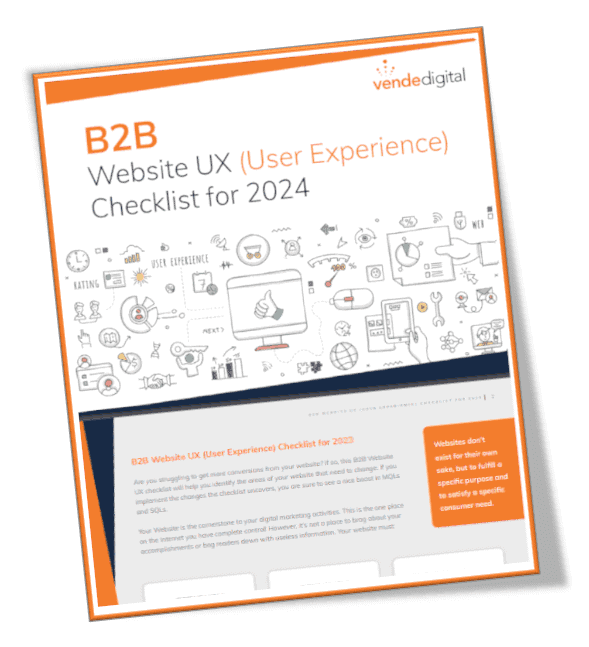by Paul Slack
Change happens. This can’t be truer than in the online world where we are all completely invested. The “Cloud” manages our relationships, keeps our appointments, helps customers find us, and much more. Just about the time we get comfortable with a platform that helps us be more productive, whamo, it changes. While Google seems to be the most prolific change- monger, most social media sites are right behind them.
LinkedIn has recently followed suit with big changes to the home page experience. They did give us a head’s up with their 12/11 update.
According to LinkedIn this upcoming change is going to be, “All about you,” and for us to “Imagine one place to see how you stand as a professional, build and keep in touch with your network, and get the knowledge you need.”
At first glance, the new LinkedIn home page seems to be missing several key functions:
- Filter Options. LinkedIn continues to make it harder to tweak and view content. In the latest change you are now only able to see “Top updates,” or “Recent updates.”
- Who’s “liking” content showing up on your feed. This is now less visible and you must click the thumb button to see. If you have been “liking” content as a way to gain visibility, you will want to start commenting. Comments are still showing up in the newsfeed.
- Profile History. You are no longer able to see the last few profiles you have visited. This was a helpful feature when researching prospects, but LinkedIn must have felt it was taking up too much space.
- PYMK Smaller. The “People you may know” feature is smaller and has slightly different functionality. I hardly ever use this feature. I wish they had killed this and kept Profile History.
Positive LinkedIn Home Page Enhancements:
- Who’s viewed your profile. This great homepage feature has been moved front and center right next to your profile picture. I use this feature at least once per day. If anyone looks at my profile that is not a 1st connection, I will typically reach out to connect.
- Better image size. Images are king in social, so I’m not surprised that LinkedIn has followed suite here. Let’s just hope the meme brigade from Facebook doesn’t make its way over to LinkedIn.
- Keep in touch. This new feature makes it easy to see events happening to your connections (new jobs, profile, pictures, anniversaries, etc.).
- Thought leadership Vs. Status. The “Share an update” feature has become “What’s on your mind?” Not sure this will change how or what people post on LinkedIn, but the desired outcome would be the users would talk more to their audience vs. curate or share information.
- Where is Pulse? You can now only see Pulse updates when you select the “Recent Updates” view on your news feed. This will dramatically lower the impact the traffic to articles that make it on to Pulse.
Good, bad, or just different. Let me know your thoughts. One thing is inevitable; as soon as you get used to this new look, things will change.