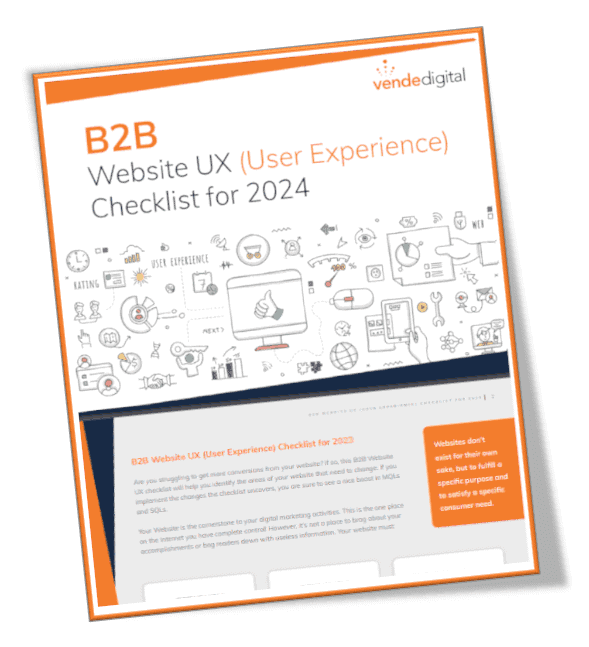It can be disappointing when you’ve set up your social media profiles, and posted consistently, and still aren’t seeing your following growing. Did you know that social posts need to be optimized for you to both reach new audiences and engage existing followers? Each social network has its own specific nuances, so what works on Facebook won’t necessarily translate to LinkedIn or even Instagram. While patience is important, we’ve got five things that can help you move toward the social media finish line with great social media posts.
Headlines
While there are many headline structures that work, there is one that has brought more clicks than any other. The formula below is just what you need to help your posts get some serious traction.
Number or Trigger word + Adjective + Keyword + Promise.
Identified by Jeff Goins, this particular headline structure has proven to be incredibly successful at driving engagement with great social media posts. It works even better when you pair it with the ultimate annotation length, which happens to be six to nine words. This is a significant drop in word length when compared to a few years ago. In 2013 the optimal length was identified to be 16 to 18 words. In an age of social media, readers like things short and to the point. The location of mentions, hashtags, and links in an annotation can also affect your post’s reach and engagement.
Structure isn’t the only formula to keep in mind when writing headlines. 90 percent of viral social posts contain a few common adjectives, nouns, and verbs. The top five from each category include:
Adjectives
- Free
- Amazing
- Simple
- Best
- Wrong
Nouns
- Experts
- Facts
- Secrets
- Ideas
- Lessons
Verbs
- Grow
- Learn
- Measure
- Increase
- Optimize
Punctuation
This isn’t about whether or not you still need to put two spaces after a period or whether or not to use the Oxford comma. This is how using effective punctuation in your social media posts can increase user engagement.
- Insert a number, preferably an odd number, at the beginning of a headline to increase engagement by 16 percent.
- Include positive emoticons. Using up to two emoticons per post can increase engagement by 12 percent.
- Want to stand out? Write headlines in all caps to increase engagement by 7 percent.
- Does your post contain an infographic or giveaway? Put that descriptive information in square [] brackets. By letting readers know what type content to expect you can increase engagement by 5 percent.
- Include both a headline and a sub headline by using an en-dash (-) or colon (:). Giving your readers additional information can increase engagement by 4 percent.
- Not every sentence needs to be declarative. Add an exclamation mark (!) or a question make (?) to increase engagement by 3 percent.
Use your judgment as to when and how many of these punctuation tools to use at once. Using too many in the same headline can look spammy and appear like clickbait.
Tagging
Tagging is a great way to connect with other businesses and networks on social media. But it’s important to know that although there are similarities tagging does work slightly different across social media platforms. You need to make sure you’re following the best practices for each unique platform.
Twitter calls tagging mentioning. If you’re sharing content from another publisher it’s good practice to mention the publisher using the “via @name” syntax and the author using the “by @name” syntax. It’s also a good way to network and let another business know you are sharing their content.
You can tag people, companies, and groups on Facebook by using the “@name” syntax. You can also tag people, companies, and groups in a photo, but as a business page it should generally be avoided. While tagging a photo for an industry event might be suitable, other instances can be awkward.
Companies cannot tag people. You can only tag people and companies in updates from a private profile. But all of the useful outreach and sales workflows on LinkedIn require private profiles.
Hashtags
The number of hashtags, and where to place them, depends on the social media platform. Not every social media platform uses hashtags, for example they don’t work consistently on LinkedIn, but you will want to use them on Twitter and Facebook.
If you’re posting an update on Twitter it’s best to use 1-3 hashtags per post. More than 3 hashtags will reduce your engagement on this platform, and not using hashtags at all will also reduce the reach of your post. Before using your hashtag search for it on Twitter to see if it’s already being used and if it’s specific to your industry.
Hashtag use on Facebook has grown over the last year. Here using 1-2 hashtags per post is ideal. Search for your desired hashtag on Facebook to see how many people are talking about them. You’ll also want to put your hashtags at the end of your post to avoid looking spammy and get a higher engagement.
Images
Not only is a picture worth a thousand words, it’s also worth an average 160 percent increase in engagement with posts. But you’re going to need different pictures, or at least different picture sizes, for your different social media channels.
- Twitter: Recommended dimensions are 506 x 253 pixels. Minimum dimensions are 440x 220 pixels, and maximum dimensions are 1024 x 512 pixels.
- Facebook: Recommended dimensions are 1200 x 630 pixels.
- LinkedIn: Image post dimensions should be 531 x 400 pixels. If you’re linking to an article keep a 0.61 width to height ratio (width x 0.61 = height)
Finding great content to share can be difficult, let sharing your content be the easy part. Don’t let your social media posts get left in the dust. With our guide to great social media posts to get noticed you’ll see a boost to your reach and engagement.
Sign up for a free website analysis