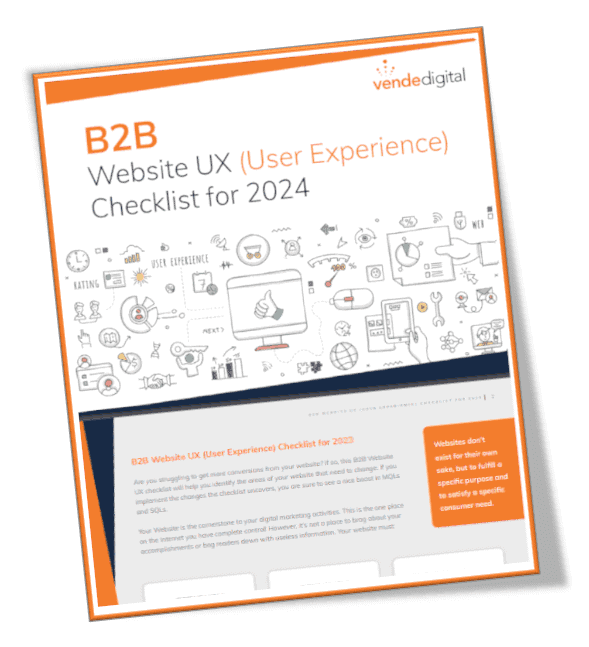You might remember a little movie called Field of Dreams where they said, “if you build it, he will come.” That worked out pretty well for Kevin Costner and his baseball diamond. But it doesn’t work that well for Facebook pages. Just because you create a Facebook page doesn’t mean that anyone is going to come to it. Thankfully there are dozens of Facebook Tools to grow your business. Facebook has their own tools and there are third-party tools that businesses can use for marketing on Facebook.
Facebook Tools
Let’s start with the Facebook tools that every business needs to know in order to grow
- Facebook Blueprint: An online learning platform with more than 90 in-depth courses to help businesses leverage Facebook advertising to drive results. Blueprint is available to anyone with a Facebook account. Select the course of path that fits your goals so you can get the custom training that you need.
- Messenger: With over a billion users Facebook wants to make Messenger a primary way that businesses and users communicate. Recent updates help users more easily connect with businesses, thanks to the Discover tab and chatbots.
- Pages Manager App: This app allows you to post updates, respond to comments and messages, and view your latest page insights from your mobile device. It can be used to monitor and manage multiple Pages.
- Page Insights: Monitor the number of likes your page has, your reach, page visits, post insights, video views, people engaged, and more. A valuable analytics tool.
- Ad Creation Tool: Choose your objective, create an ad image, select your ad placement, choose your target audience, and finally set your budget. The ad creation tool walks you through the steps to create your ad.
- Ads Manager: Manage and measure the performance of your ads. See if your ads are reaching their intended goals. Edit your budget, audience, placement options, and creativity. You can edit multiple ads at once.
- Power Editor: For advertisers that operate at a large scale and need to simplify and streamline their workflow. Select and edit multiple ad settings at once.
- Canvas: Facebook’s free tool to create instant loading full screen experiences. Mobile optimized you can combine video, still images, and call to action buttons.
- Instagram ads: Instagram has over 700 million users. And over 5 million businesses are using Instagram to tell their stories. Instagram ads can be purchased and managed through Facebook’s Ads Manager and Power Editor.
- Business Manager: Manage all of the ad accounts, Pages, and people that you work with in one place. Allows businesses to securely share and control access to their assets on Facebook without sharing login information or being connected on Facebook.
- Facebook pixel: A piece of code for your website that lets you measure, optimize, and build audiences for your ad campaigns. Allows you to know when a customer took an action after seeing your Facebook ad. You’ll also be able to reach this person again by using a custom audience.
- Custom Audiences: Built from customer data you already have. Upload your contact lists, like phone numbers or email addresses, to reconnect with your customers and contacts on Facebook. Use Lookalike Audiences to find people on Facebook who share traits with your customers.
- Audience Network: Helps publishers monetize their mobile apps and websites through access to over 3 million global Facebook advertisers. Includes a wide range of ad formats including rewarded video, in-stream video, native ads, and standard display formats.
Third-Party Tools
Beyond the Facebook tools listed above, there are a host of useful third-party tools that businesses can use for growing their Facebook Pages. These range from free to paid tools and can be used to create and publish content, track and analyze campaigns, create contests, and more.
- Agora Pulse: This dashboard allows you to manage your Facebook page, schedule posts, and begin ad campaigns. Tools within Agora Pulse include Facebook Page Barometer and Timeline Contest.
- AdRoll: Retargeting platform
- Buffer: Schedule and publish updates at the best possible times through the day.
- Canva: Create and edit images and graphics with sizing options optimized for Facebook.
- Compass: Analyze your ad campaigns to see what is working and what isn’t.
- Ecwid: A shopping cart tool that allows you to add an online store to Facebook.
- EdgeRank Checker: Overview and analysis of a Facebook Page and the ability to compare your Page against competitors. Find out the best time to post and let their predictive analytics tell you what posts to promote.
- FanPage Karma: An analytics tool that provides reports dealing best times for posting, best topics for your page, frequency, influencers, fan engagement, and more.
- Headline Analyzer: Write powerful headlines that will get users to click through on posts.
- Hootsuite: Schedule posts and monitor interaction of your Facebook Page.
- LikeAlyzer: Reviews Facebook Pages and provides recommendations on where to improve. Compare your Facebook Page to industry leaders.
- NetworkedBlogs: Automatically update your Facebook page with your latest post.
- Pagemodo: Design a cover image, create custom Facebook tabs, collect leads through contests and contact forms.
- Postplanner: Search for the most viral content on Facebook to post on your timeline. Browse feeds based on industry and interests.
- ShortStack: Build a contest, giveaway, or other marketing campaign and publish it as a Facebook app, as a landing page, and embed it on your website.
Now that you’ve built your Page make sure you’re fully utilizing it. These Facebook tools to grow your business are a great place to start analyzing your Page and seeing where improvements can be made.
Sign up for a free website analysis