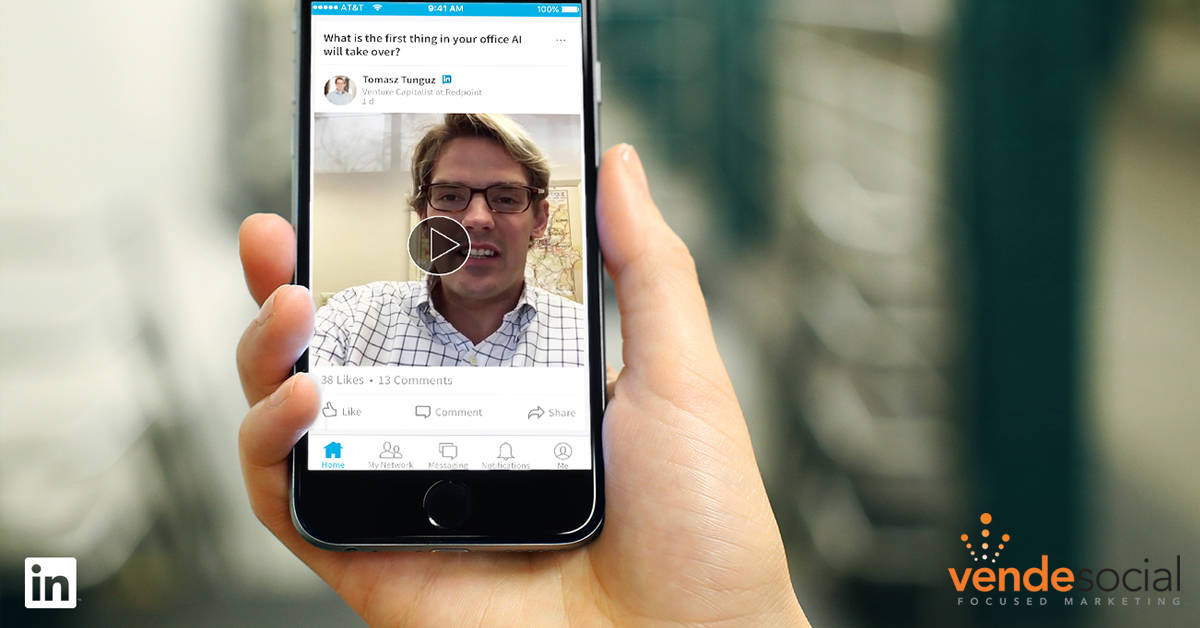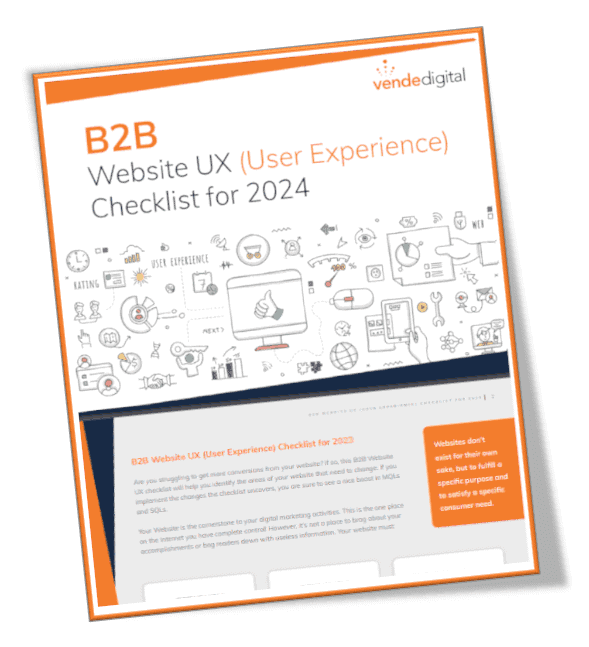There isn’t a shortage of social media platforms offering native video options. Facebook does it, YouTube, Twitter, and Snapchat all offer video features. So, while LinkedIn might be the last of the major social media platforms to offer a video feature there are still plenty of reasons why you should be excited about video on LinkedIn. Not the least of which is that video on LinkedIn has a different audience and that LinkedIn might be the best place to generate B2B leads with video.
Business-to-Business Video
Facebook, Snapchat, and Instagram might be great for reaching consumers, but they aren’t ideal for a B2B audience. LinkedIn video is where those audiences are. LinkedIn video will provide marketers with a platform to showcase a product launch, have their company’s thought-leaders tell stories, and broadcast their events. If your company is hosting or attending a conference you could share video from the event. B2B sales reps could record a video announcing a special promotion or an innovative new feature that their company is rolling out. Another potential use for video is recruitment, as a company could give you a first-hand glimpse inside their headquarters. Whichever way you decicide to use video, there is no doubt that leveraging video content is an important piece of a LinkedIn marketing strategy.
LinkedIn Analytics for Video
Among many new LinkedIn features, there are analytics that aim to give content creators access to rich data on the videos they share on the platform. Content creators will have basic data like the number of views, shares, likes, and comments, but there will be much more as well. Video creators will get data about their video viewers including where they work, their job title, and the top markets where the video was viewed. That kind of data is not available on other platforms. By knowing more information on video viewers, marketers will gain valuable insights on their brand’s audience.
Where to Start
Currently, the native video feature is only available on mobile. You’ll need to download the app or update your app to the latest version to take advantage of the new feature. And even then, the feature is being rolled out, so not all users will have it at first. If you don’t have it yet it should be available to everyone by the end of the 3rd quarter of 2017.
Previously the only way to use video on LinkedIn was to share a YouTube or Vimeo link. Now LinkedIn users will be able to record and upload up to 10 minutes of native video. Like most other platforms, videos on LinkedIn can be shot both vertically and horizontally. Video creates a personal connection and gives people a better sense of who you are. Your personality, or the personality of your business, can be crucial in marketing and sales (B2B branding tips). Videos can build trust, reinforce your brand, and showcase your knowledge and expertise.
How it Works
After opening the LinkedIn app on your mobile device you’ll see the share box on the home screen and you’ll want to tap the video camera icon. From there you can choose a pre-recorded video from your camera roll or click video to record a live video. If you choose to record a live video it will be automatically saved to your camera roll when you’re finished.
LinkedIn does have some limitations for their video concerning length. Your video must be at least three seconds long and it can’t exceed 10 minutes. The maximum file size is 5GB. Most videos do best between 30 seconds and five minutes in length. You have up to 700 characters of text to describe your video, which can be done before or after you upload the video. Just like with other updates you can add links, tag people, and include relevant hashtags. If the video teases longer content on your website make sure to include a link in the description.
Native videos will play automatically in the feed with the sound off. Viewers will have to unmute the audio to hear it, so take that into account when you are creating your videos for the platform. After your video is uploaded, hit post. On an Android phone, you can do other things while your video is uploading, but on an iPhone, you need to stay in the app.
Best Practices
Because it’s a more business-focused platform, high-quality professional videos will get more views on LinkedIn as opposed to spontaneous videos. You might want to spend time creating and editing your video and familiarizing yourself with the importance of video before you upload it. The type of video is likely to differ from what you post to Facebook, YouTube, Instagram, or Snapchat. You’ll want the video content you share on LinkedIn to stay in line with the other content you’ve curated.
Once your video is uploaded you can share it in other places. To add the native video link to your LinkedIn profile, click on the ellipsis (three dots) icon at the top right of your post and choose copy link to post. Then go to your profile settings, edit your intro section, and upload the video to media. You can add the video link to any media section. You can also share the link on Facebook.
If you’re looking to reach and network with other businesses, LinkedIn video will get you visibility and reach. Video can amplify your brand; make sure it’s positive. If you put time and effort into producing professional videos and giving your audience the information that they want, you should see positive results.
Sign up for a free website analysis