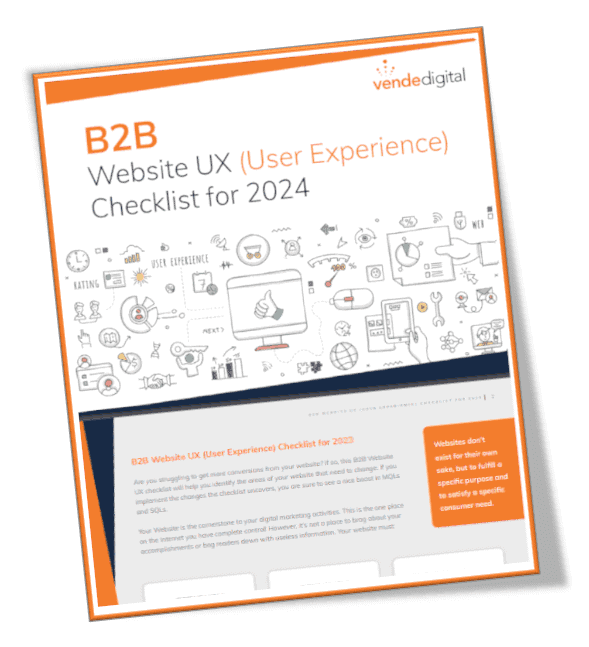We all want the newest gadget or the shiny new toy. But when it comes to websites, the latest new thing may not actually be the greatest for your website. While your website will need updates from time to time, constantly changing your website to follow the latest trend is probably hurting website conversions rather than helping. Stop trying to keep up with the Jones’ and remember what it is about your website that is engaging and converting customers. Above all don’t let these website trends kill your conversion.
Large Header Images
If you’re looking for a powerful first impression, a large header image can certainly provide that, but it has to be done the right way. Large header images that take up too much vertical space and require users to scroll down to see information can feel like too much work. And if navigating your website is hard, those users are going to leave.
But there are some tips to help implement this trend the right way. To improve conversions make sure you photo scales down responsively, use a unique photo, no stock photography, make sure your photo doesn’t cause eye tracking confusion, and add a call-to-action button over the image.
Don’t rush to the other extreme either. Too much white space shows a lack of character. Minimalism is incredibly popular right now, but your website needs to be memorable. You want to leave an impression with your users so that they can recall your brand later.
Poor Mobile Design
With mobile web users outnumbering desktop web users, making sure that your website is mobile responsive is critical. A mobile website shouldn’t simply be a mirror of the desktop version. The navigation, the number of pages, and the amount of text on a screen needs to be tailored specifically for the way users browse mobile websites.
Make sure that images and other elements don’t overlap on your mobile website. Try removing or condensing elements that aren’t essential for mobile visitors but work nicely for desktop users. Too many elements can cause excessive scrolling for mobile users, making it more difficult for them to find what they need on your website.
Not Enough Content
Too much content on a mobile site can be overwhelming, but not enough content is also a problem. When a website relies on images and graphics, users can be left feeling uninformed. If there is no content telling a user to “click here” – they probably won’t. Not to mention that a lack of text on your website could also be hurting your search engine ranking.
Too little text could also signal a lack of experience to users. Combined with an overuse of generic stock images and zero customer testimonials can create a lack of trust with your website. This is where following every new trend can make your business feel too new. Potential customers want to feel a sense of trust with your website before they are willing to convert.
Unoptimized Elements
From checkout pages to media, the elements on your website need to be optimized. Moving from the cart to the checkout page should feel seamless and well integrated. Checkout pages should not only be responsive, they should also feel integrated with the cart page. Multi-step checkout pages can be useful because they keep all the important information above the fold, no scrolling required.
Images need to be optimized for fast load speed. High-quality images and videos look great, but large image files can slow down your website and cause website abandonment. Remember nearly 3/4 users will leave your website if it takes longer than 6-10 seconds to load. And almost half of visitors will not return to a slow loading website.
Difficult to Navigate Menus
Don’t let your search bar be invisible. The search bar is an invaluable tool for visitors, particularly those who already know what they are looking for. Those users will be able to find the information they want more quickly and without having to navigate through menu bars. The search bar is also a great way to find out why people are coming to your website and what they are hoping to find.
Mega menus, where every single website page is listed, can be overwhelming for visitors. Menus with multiple tiers and drop downs can give visitors too much information and too many choices all at once. Don’t let menus be so long that they go beyond the fold of the page where users have to scroll down to see all the choices.
Carousel headers can also be problematic for users. If you have an important offer don’t hide it in a sliding banner, put it front and center. Carousel headers require that users wait and view all the slides in order to see the full menu or offering.
Website design needs to a blending of aesthetics and function. Don’t let these website trends kill your conversion. Instead, keep your conversion goals in mind while deciding what elements best fit your website.
Sign up for a free website analysis