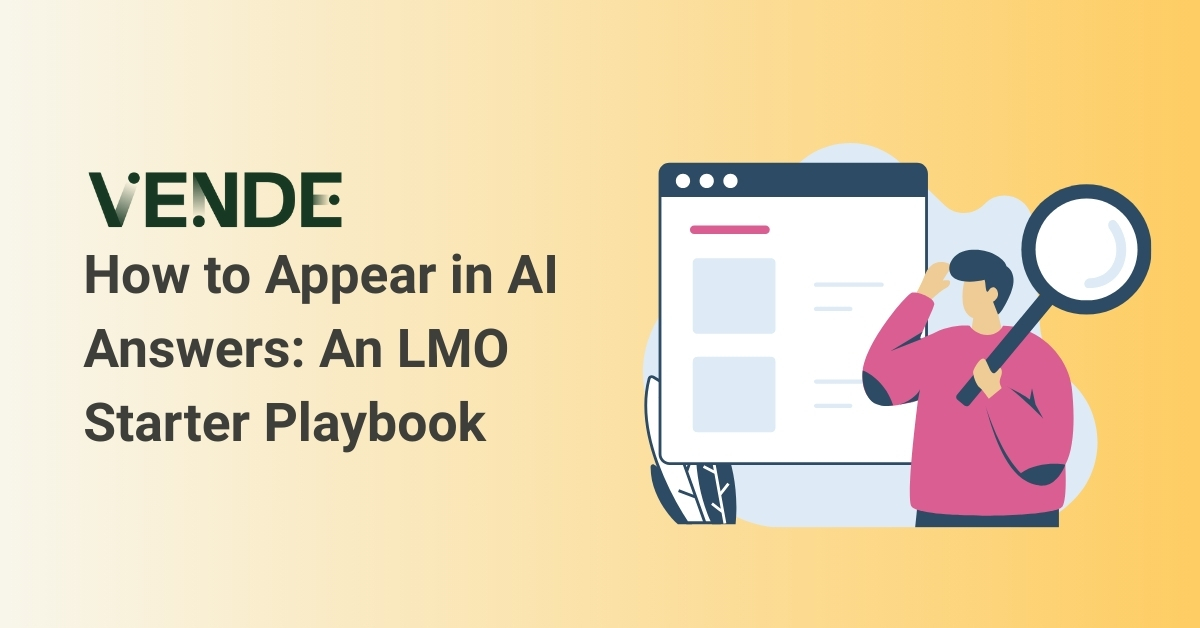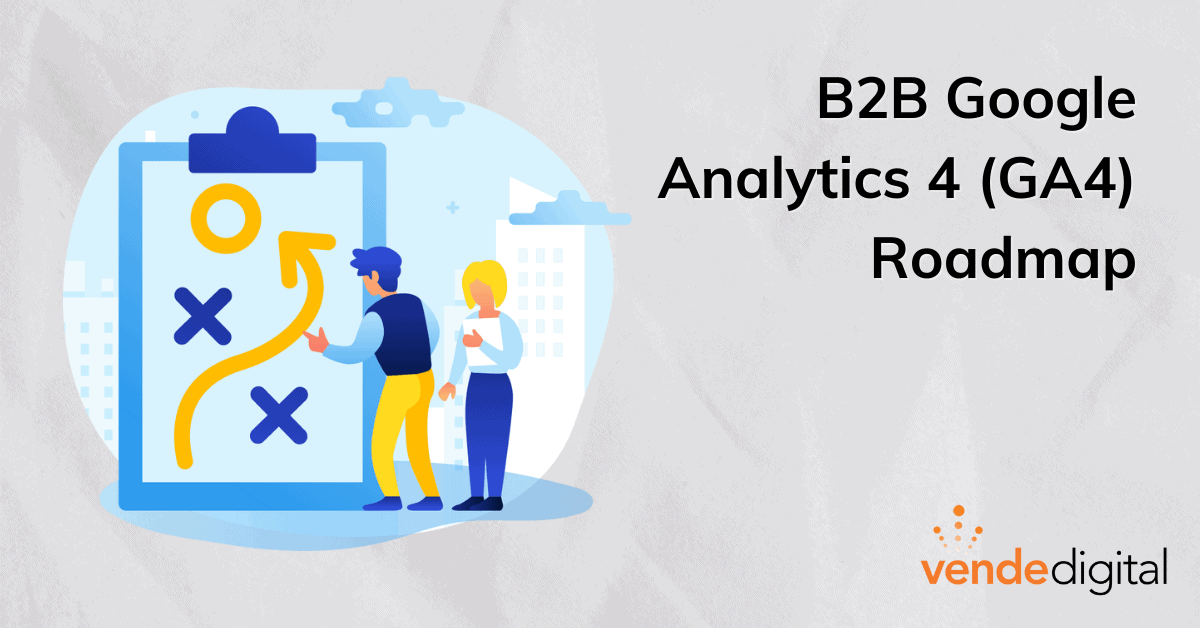
Are You Ready to Transition to Google Analytics 4 (GA4)?
Get ready for big changes coming with Google Analytics in 2023. As a B2B marketer, staying up-to-date with the latest tools and technologies that can help you optimize your marketing campaigns is essential. Google introduced Google Analytics 4 (GA4) in October 2020 as the successor to Universal Analytics (UA), making it one of the latest tools for marketers to leverage.
In this blog post, we’ll explore the differences between Google Analytics 4 (GA4) and Universal Analytics and discuss what B2B marketers can do to prepare for the switchover.
Let’s begin with a brief overview of GA4, which designers developed to provide a more comprehensive understanding of marketing metrics like user behavior and engagement across multiple devices and platforms. It introduces several new features, such as machine learning capabilities, event tracking, and cross-device reporting to address the changing digital landscape and equip marketers with the necessary insights to optimize their marketing efforts.
Why is Google switching to GA4 from UA?
Google is moving to GA4 to offer more comprehensive insights into user behavior and engagement across devices and platforms and introduce new features like machine learning, event tracking, and cross-device reporting. However, the data cannot transfer directly from Universal Analytics to GA4 because they use different data models. While exporting and importing data is possible, it requires manual effort and may require a more complex process.
Critical Differences Between Google Analytics 4 (GA4) and Universal Analytics:
Data Model: GA4 uses an event-based data model that captures all user interactions as events. Every click, scroll, and other actions are captured as events, making tracking user behavior across devices and platforms easier. In contrast, Universal Analytics uses a session-based data model, which tracks sessions and pageviews.
Machine Learning: GA4 incorporates machine learning technology to provide better insights into user behavior. This includes predicting user behavior and recommending actions based on user data.
User-centric data: GA4 provides a more user-centric view of data, going beyond tracking sessions and pageviews. It allows you to track user behavior across multiple devices and platforms, providing a more comprehensive view of user engagement.
Cross-device reporting: GA4 offers cross-device reporting, which allows you to track user behavior across devices and platforms. This is a significant improvement over Universal Analytics, which only tracks user behavior on a single device.
Say Goodbye to Your Old Friend
There are a few things that B2B marketers may miss after the switchover:
Familiarity: Many marketers have become familiar with UA’s features and functionality. Switching to a new tool like GA4 may require additional training and a learning curve.
Data Segmentation: GA4’s focus on user-centric data may be more challenging to segment data by sessions and pageviews. This could make it more difficult to identify specific patterns and trends in user behavior.
Attribution Modeling: Universal Analytics offers a variety of attribution models used to assign credit to different touchpoints along the customer journey. While GA4 does offer attribution modeling, it’s not as robust as the options available in Universal Analytics.
Custom Reports: GA4 has a new reporting interface, which may take some time to get used to. Additionally, some custom reports in Universal Analytics may not be available in GA4, which could impact some marketers’ workflows.
Third-Party Integrations: Universal Analytics has been around for a long time, and many third-party tools and platforms have integrated with it. While GA4 is gaining traction, it may take time for the same integrations to become available.
How B2B Marketers Can Prepare for the Switchover:
Familiarize yourself with GA4: Take the time to familiarize yourself with GA4 and its new features. This will help you understand how to use the tool effectively and optimize your marketing campaigns.
Start tracking events: GA4 relies heavily on event tracking, so it’s essential to start tracking events on your website or app. This will provide you with valuable data that you can use to optimize your campaigns.
Set up cross-domain tracking: If you have multiple domains, it’s essential to set up cross-domain tracking in GA4. This will allow you to track user behavior across multiple domains and platforms, providing a more comprehensive view of user engagement.
Migrate your data: If you’re currently using Universal Analytics, you can migrate your data to GA4. This will allow you to retain historical data and ensure a smooth transition.
Key Takeaways
- Google Analytics 4 (GA4) offers new features and a more user-centric view of data, but B2B marketers should expect a learning curve and some familiar features may be less robust.
- Prepare for the switch by familiarizing yourself with the new interface, training, and third-party tool compatibility.
- Embracing GA4 will provide a more comprehensive view of user behavior, allowing for data-driven decisions that drive business growth and stay ahead of competitors.
- Learn more about Marketing Metrics that Matter by watching our Demand Gen Jam Session Replay
Google Analytics 4 (GA4) offers several new features and improvements over Universal Analytics that can help B2B marketers optimize their marketing campaigns. By familiarizing yourself with GA4 and its new features and taking steps to prepare for the switchover, you can ensure a smooth transition and continue driving your business's success. Use our guide to get you started!