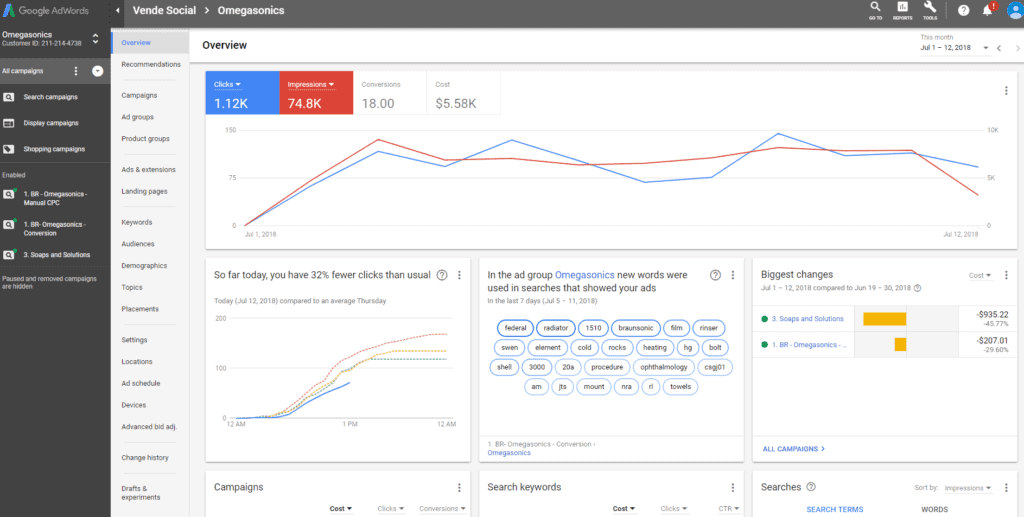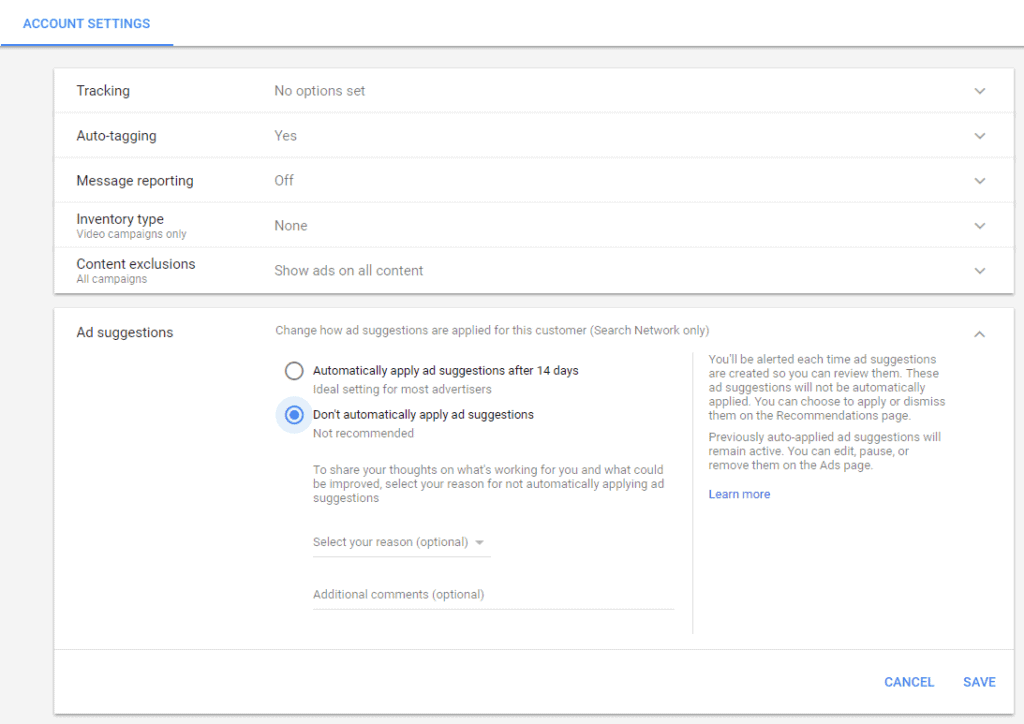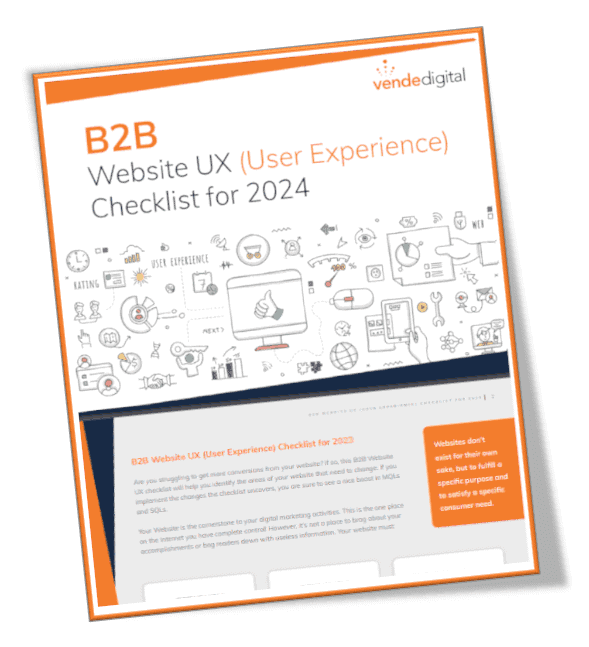On October 11, 2017, Google announced: The faster AdWords experience is now available to all advertisers. Google is making changes to the AdWords interface at lightning pace, but are Google’s advertising changes helping or hurting businesses? In this post, we will delve into the changes Google has made to its AdWords interface, the rebranding of AdWords as Google Ads, the disruptive auto-applied ad suggestions, and our insider thoughts on what is motivating these changes.
New Changes to Google Adwords Interface
What is The Faster AdWords Experience?
The “faster AdWords experience” is a completely new version of the advertising interface that controls the Google Search Network and Google Display Network, including Google.com, Google’s search partners, YouTube, and Gmail. Google first announced the redesign of the AdWords interface on March 28, 2016, with the headline: Redesigning AdWords for marketing in a mobile-first world. In this post, Google explained that since first introducing AdWords 15 years prior, people had changed the way they used the Internet, and it was time for Google to also adjust its advertising platform to make it easier to manage campaigns via multiple devices. Now, Google has been urging advertisers to move over to the new interface over the course of about 12 months through a variety of disruptive and promotional marketing tactics—forcing us over to the new platform and repeatedly reminding us to try it through promotional banners, notifications, and emails.
At first glance, the new AdWords seem attractive, but many agencies and advertisers have complained that it is not user-friendly and is remarkably frustrating to use.
I have provided negative feedback to several Google representatives via online forms and telephone conversations as well as at a live conference event. Each Google representative has frankly indicated that I am one of many disgruntled advertisers, who has found the “new faster AdWords experience” to be remarkably difficult to use. I would compare the experience to trying to create your annual marketing budget based on a series of notes scribbled on tiny papers that can only be viewed one at a time.
Rebranding Google AdWords
Introducing Google Ads
Google recently announced:
“Google AdWords will soon be Google Ads. The Help Center and new AdWords experience will reflect our new brand starting July 24, 2018.”
What does this mean? Basically, it’s just a rebrand and redirect. Advertisers will access the interface from ads.google.com instead of adwords.google.com, and they will also see the new Google Ads logo. All references to Google AdWords throughout the advertising interface and Help Center will be changed to Google Ads.
Unexpected Google Advertising Changes Coming Your Way
Google, Where Did you Get Those Ads?
Over the last few months, you may have noticed new ads appearing in your AdWords account that you never wrote nor approved. These are called “Google Ad Suggestions.” Google recently announced a gradual rollout and launch of these auto-generated ads among select accounts, in an attempt to improve campaign performance.
Google says:
“Research has shown that ad groups with 3 or more high-quality ads can get up to 5% to 15% more clicks or conversions than ad groups with only 1 ad, provided ad rotation has been optimized.”
Translation: Google wants your ad groups to have more ad variations because that translates to more revenue for them. The problem is that Google never asked you for permission to do this and they don’t provide users with an option to disable it. As a result, we have noticed irrelevant ads running within campaigns that did not relate to the ad group in which they were applied.
In response to this, and because we believed we had no choice in the matter, Vende took steps to identify these additions by filtering for the auto-applied ads every 2 weeks. This allowed us to pause all of the auto-applied ads according to the 14-day cadence in which Google has been automatically adding them to accounts.
After much research, I found this Help Article that describes a way to opt out of these auto-applied ads. However, when I went into my beloved Old AdWords interface to find this setting, it did not exist, so I switched to the “New Faster AdWords” interface and was able to locate the setting.
Google, Where Did You Get That Phone Number?
Google has several ad extension features to “expand the footprint of your ads” and increase click-through rates. Among these is a call extension, where you can enter a phone number for your business to automatically allow click-to-call or call-forwarding functionality from the ad itself. If you enable call reporting, you can also allow the calls to be counted as conversions, so you can measure them as a goal for your business in AdWords. I recently discovered a few additional call extensions for numbers I had not entered into my account, and they were labeled (Added by AdWords, mobile). This means that Google had apparently scanned the website (or something) and automatically added these phone numbers as call extensions to my client’s account without our permission. So what is Google doing to your account?
Insider Thoughts on Google’s Hidden Motivations
Why is Google Doing All of This Crazy Stuff?
Working at an agency for over 18 years, I have lived through many iterations of Google, AdWords, the Google Partners Program (soon to be Academy for Ads), Google Places/Maps/My Business, Google+, and various other Google products. I have noticed a few things:
- Google has invested significantly in its Partners program over the years to help groom and grow agencies to spend more of business owners’ money. Everything from Partners’ Summits and Awards Ceremonies to Google-funded events to help grow agency businesses have certainly added to expenses.
- Google previously released AdWords Express for the express purpose of making it easier for businesses to mindlessly give them their money with extremely limited features to control or manage campaign settings.
- Google recently announced that the new AdWords interface will be rolled out with an all-new “Google Ads” brand and “Smart Campaigns” to make it easier for small businesses to run automated campaigns.
Now, as Google plans to retire the old AdWords interface that agencies have loved for over a decade, despite the protests of many frustrated advertisers, I have to wonder why? Are they trying to sabotage the work of agencies who are loyally trying to represent our clients who own businesses? Perhaps they have been taking all of our helpful feedback from the online forms and phone calls into consideration and purposefully implementing features to maximize our extreme pain of using the “Google Ads” platform. Is the master plan to abandon small- to medium-sized agencies and leave small businesses with no one to defend them so Google can put the campaigns on auto-pilot and mindlessly take their money? Perhaps they are shifting their efforts to supporting only the largest agencies through the new Google Marketing Platform (formerly DoubleClick and Google Analytics 360). I have to ask myself if the removal of Google’s “don’t be evil” statement from its code of conduct was simply a necessary step in this progression. You be the judge.
Additional Resources:
- First Impressions of the New AdWords Dashboard: https://www.ppchero.com/first-impressions-of-the-new-google-adwords-dashboard/
- Google AdWords Updates: https://adespresso.com/blog/google-adwords-latest-updates/
- Google Ads Rebrand: https://techcrunch.com/2018/06/26/google-ads-rebrand/
- Google AdWords Feature Release Announcements: https://support.google.com/adwords/answer/6151102?hl=en
- Google Blog on the New Google Ads and the Impact for Small Businesses: https://blog.google/outreach-initiatives/small-business/google-ads-helping-businesses/?utm_medium=inside-adwords&utm_source=et&utm_campaign=new-advertising-brands
- Google Help Article on Smart Campaigns: https://support.google.com/adwords/answer/7457632?hl=en&ref_topic=9024773
About Sarah Stashuk:
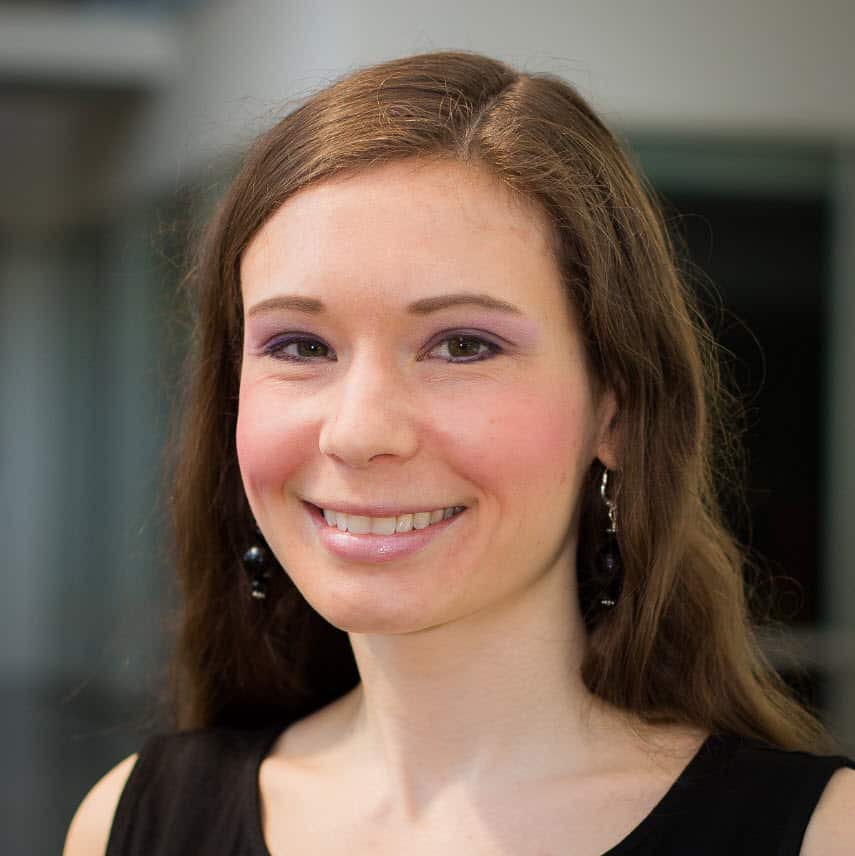 Sarah recently joined Vende Digital as Sr. Manager Paid Media, leading the team of talented digital media buying specialists in the promotion of B2B clients in technology, healthcare, business services, and many other industries through paid search, social media advertising, programmatic display, and IP targeting. She brings 18 years’ experience in digital media and search engine optimization across a variety of industries with a focus on B2C direct marketing for high profile Tourism and Attraction clients, such as Utah Office of Tourism, Elvis Presley’s Graceland, and Silver Dollar City Attractions, Atlantic City Tourism, and Huntington Beach California.
Sarah recently joined Vende Digital as Sr. Manager Paid Media, leading the team of talented digital media buying specialists in the promotion of B2B clients in technology, healthcare, business services, and many other industries through paid search, social media advertising, programmatic display, and IP targeting. She brings 18 years’ experience in digital media and search engine optimization across a variety of industries with a focus on B2C direct marketing for high profile Tourism and Attraction clients, such as Utah Office of Tourism, Elvis Presley’s Graceland, and Silver Dollar City Attractions, Atlantic City Tourism, and Huntington Beach California.